SASGIS - SAS.Планета |
| View Issue Details |
|
| ID | Project | Category | View Status | Date Submitted | Last Update |
| 0003732 | SAS.Планета | Рефакторинг | public | 23-12-2020 10:14 | 23-12-2020 12:02 |
|
| Reporter | mrjack | |
| Assigned To | zed | |
| Priority | high | Severity | crash | Reproducibility | always |
| Status | closed | Resolution | duplicate | |
| Platform | win10 | OS | 10 | OS Version | 10 |
| Product Version | 201212 | |
| Target Version | | Fixed in Version | | |
|
| Summary | 0003732: Border clipping |
| Description | I understand what you mean. I want to express the city. For example, rectangular tiles that have been downloaded in advance. But there are many cases of the opposite sex, such as the border of a city. Globalmapper currently supports importing administrative boundaries and boundary trimming. It's like cutting a cake into triangles. However, currently sas supports rectangular export, in addition, it is the kind of jagged blocks around. You can try it. thank |
| Steps To Reproduce | Sorry. Only 1 picture can be uploaded. As you can see. This is on Gobalmapper. The effect of border clipping. Meet the actual boundary conditions. |
| Additional Information | |
| Tags | No tags attached. |
| Relationships | | duplicate of | 0001676 | resolved | zed | Попиксельная склейка растров при полигональном выделении |
|
| Attached Files |  1951.png (1,241,959) 23-12-2020 10:14 1951.png (1,241,959) 23-12-2020 10:14
http://www.sasgis.org/mantis/file_download.php?file_id=2490&type=bug
 1.png (1,367,570) 23-12-2020 10:15 1.png (1,367,570) 23-12-2020 10:15
http://www.sasgis.org/mantis/file_download.php?file_id=2491&type=bug
 Image_3.jpg (133,911) 23-12-2020 11:06 Image_3.jpg (133,911) 23-12-2020 11:06
http://www.sasgis.org/mantis/file_download.php?file_id=2492&type=bug
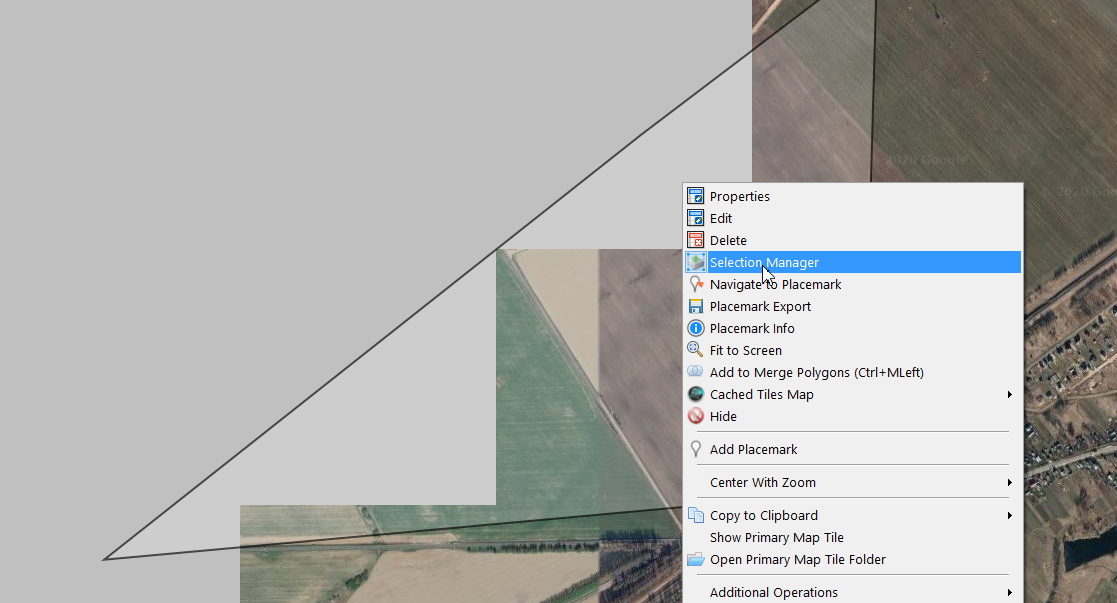
 好.tif (1,354,673) 23-12-2020 11:42 好.tif (1,354,673) 23-12-2020 11:42
http://www.sasgis.org/mantis/file_download.php?file_id=2493&type=bug
 2345截图20201223194440.png (1,020,718) 23-12-2020 11:45 2345截图20201223194440.png (1,020,718) 23-12-2020 11:45
http://www.sasgis.org/mantis/file_download.php?file_id=2494&type=bug
 23.png (1,241,959) 23-12-2020 11:45 23.png (1,241,959) 23-12-2020 11:45
http://www.sasgis.org/mantis/file_download.php?file_id=2495&type=bug |
|
| Issue History |
| Date Modified | Username | Field | Change |
| 23-12-2020 10:14 | mrjack | New Issue | |
| 23-12-2020 10:14 | mrjack | File Added: 1951.png | |
| 23-12-2020 10:15 | mrjack | File Added: 1.png | |
| 23-12-2020 11:05 | zed | Note Added: 0020033 | |
| 23-12-2020 11:06 | zed | File Added: Image_3.jpg | |
| 23-12-2020 11:42 | mrjack | File Added: 好.tif | |
| 23-12-2020 11:45 | mrjack | File Added: 2345截图20201223194440.png | |
| 23-12-2020 11:45 | mrjack | File Added: 23.png | |
| 23-12-2020 11:46 | mrjack | Note Added: 0020034 | |
| 23-12-2020 11:47 | mrjack | Note Added: 0020035 | |
| 23-12-2020 12:01 | zed | Note Added: 0020036 | |
| 23-12-2020 12:01 | zed | Relationship added | duplicate of 0001676 |
| 23-12-2020 12:02 | zed | Status | new => closed |
| 23-12-2020 12:02 | zed | Assigned To | => zed |
| 23-12-2020 12:02 | zed | Resolution | open => duplicate |
|
Notes |
|
|
(0020033)
|
|
zed
|
|
23-12-2020 11:05
|
|
|
Draw a polygon with your city border, save it, then click with right mouse button on it and click "Selection Manager" - now you can stitch image with your polygon. |
|
|
|
(0020034)
|
|
mrjack
|
|
23-12-2020 11:46
|
|
|
Yes. This is what you screenshot. All sides are jagged. Not a real triangle. |
|
|
|
(0020035)
|
|
mrjack
|
|
23-12-2020 11:47
|
|
|
This is the city boundary. There is a big gap between downloading and cropping |
|
|
|
(0020036)
|
|
zed
|
|
23-12-2020 12:01
|
|
|
Ok, I think that I understand what you mean. But, we already have such future request: 0001676 |
|